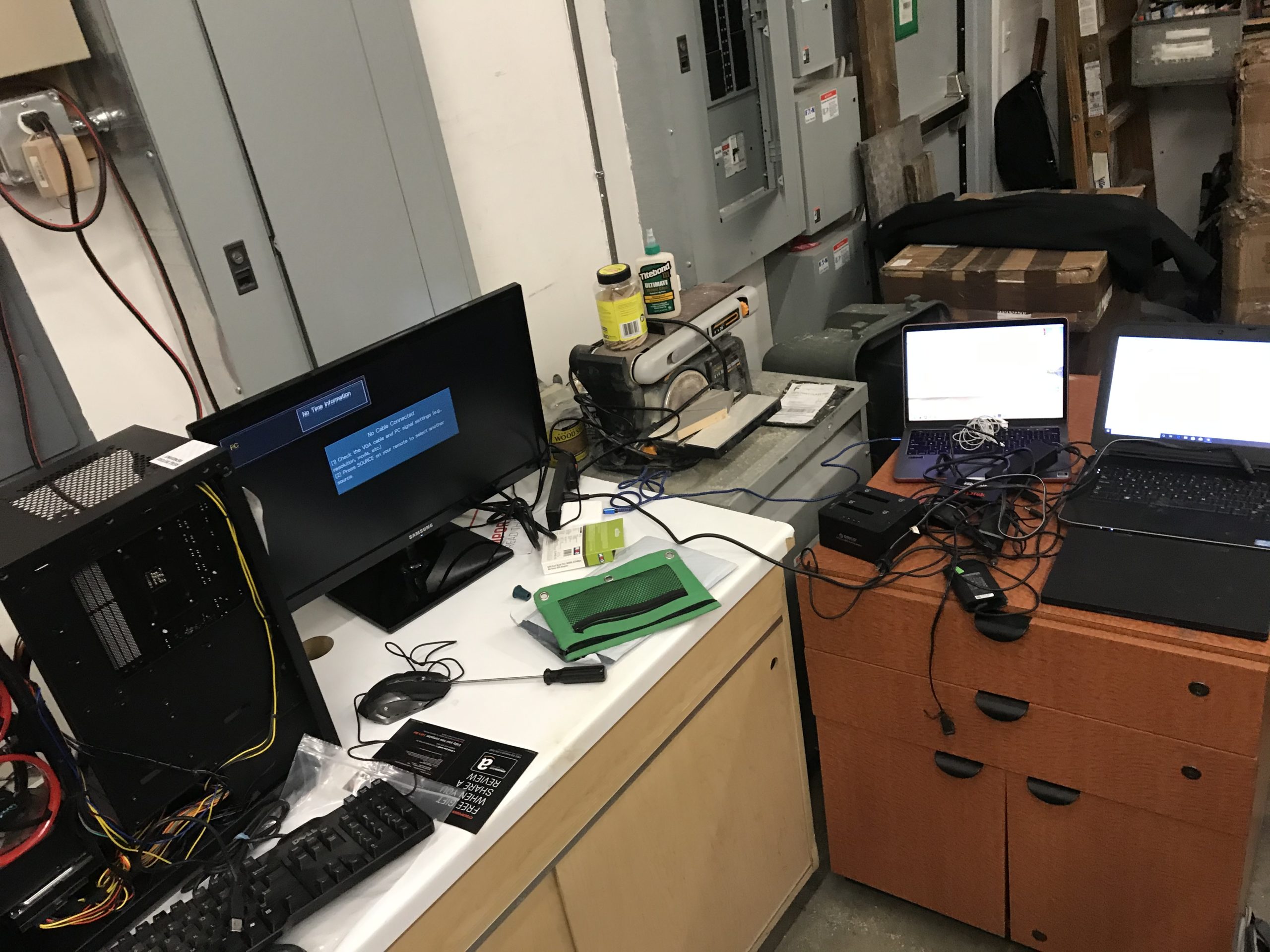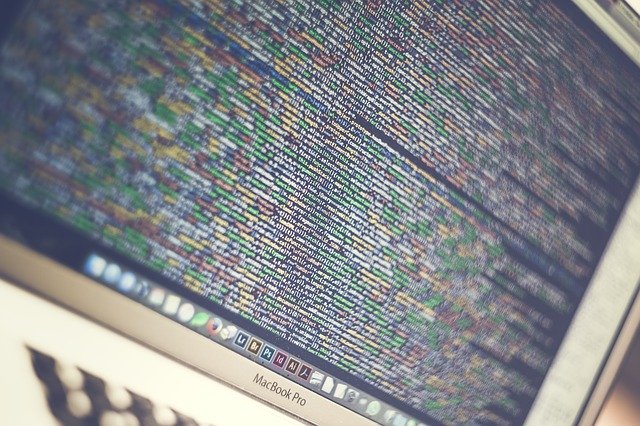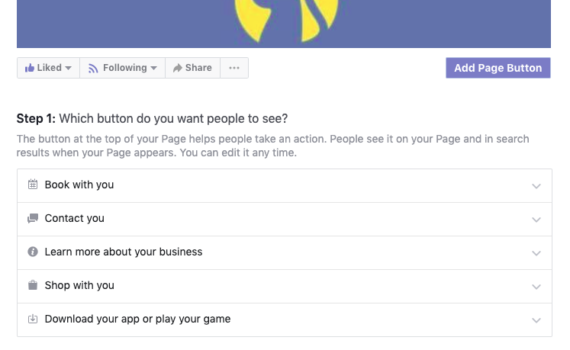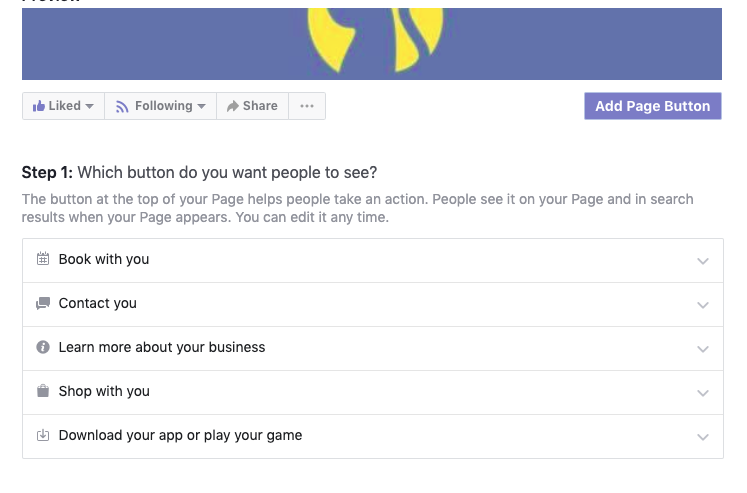Facebook Live
Category : Social Media
 Do you want to have an organized Facebook Live event to allow potential customers / clients to connect with you and at the same time boost your brand awareness?
Do you want to have an organized Facebook Live event to allow potential customers / clients to connect with you and at the same time boost your brand awareness?
Bonus: If you want to observe and learn from a Facebook Live event that is following these steps, go to http://sanctuaryfunctionalmedicine.com/askdrpotter for details on their live event on June 6th at 12:00pm Noon Central. Attend, observe, and learn for your own business!
Tips for Preparing for a Facebook Live Event:
- Determine when to have this event. Time may be trial-and-error, but if you produce this on a regular basis, in theory an audience will adapt.
- Two goals are to use this to boost your brand and make this something others will share / talk of.
- Determine the format: Q&A, Product Demonstration, How-To-Session, etc.
- Determine the length: Top FB Live Streams run 15 to 20 minutes long
- Consider your hook, value, and audience prior to your Facebook Live event.
- Hook:”Connect with (insert name) in real time, connect with (insert name) live!”
- Value: It’s not just about promoting your business, in fact potential customers may pas on that, so chew on giving them something of value like, “During this week’s Facebook Live we’ll give you three techniques for (insert goal) and how you can apply the information that day!”. What value can we provide to viewers of this Facebook live? Is there an announcement that can be made? Is there something you can teach them during the Q&A?
- Audience: Your promotion before the event (emails, videos, etc) should help someone determine quickly if your Facebook Live is right for them)
Tips for Promoting a Facebook Live:
- Sample Promo Post: “Tune in tomorrow at 12:00pm when our own (insert name) sits down with (insert name) and answers your questions during open-line Wednesday.”
- Record a series of videos leading up to the event that give potential viewers a sample every day for 1 week prior to the event. If you are doing a Q&A, take some questions and answer 1 each day for 7 days leading to the event. Post them the same general time-of-day as the event in order to maximize viewership. Use Facebook “scheduled” posts to manage this.
- Cross Promote your upcoming Facebook Live on all other social media networks as well as related Facebook groups and paghes.
- Use your internal and external email list to convey the value your FB live will give and suggest recipients forward the email on to others who may be interested. Send out emails 1 week, two days before the event and the day-of the event.
- Leverage your employees and staff to promote the event to friends and family. Share with your business to business contacts.
- Set up a website page to help promote the event. Here is a good sample page: https://sanctuaryfunctionalmedicine.com/askdrpotter/
Before the Event:
- Presource questions :Pre-select a few questions to fill dead air or awkward silent moments. Collect the questions and names of people asking them through posts leading up to the event as well as website forms and other social media. Have someone selected to feed you questions both pre-asked and live questions.
- Set up multiple channels to receive questions i.e. Facebook posts, website page with embedded video & ninja form, and mention to patients in the office.
- What calls to action are going to be provided? If you are collecting information consider allowing people to message you since they will already ‘be on Facebook’ as well as respond on your website.
During the Event:
- Provide context – people will come and go, so reset yourself a few times, do recaps, etc. Make it convenient content-wise whether people are there for the whole segment or just drop in and out. Offer it constantly, “Hey, if you’re just joining us, welcome to our Facebook Live. We are currently speaking about the price of rice in china and we’ve just covered the cost of wheat in Ghana”. Someone tuning in 5 minutes before, 15 minutes into, and 5 minutes before it ends should all believe they got their in time and got value.
- Don’t focus on being perfect, focus on being authentic.
After the Event:
- Follow up on all leads submitted. Use a separate channel and data collection mechanism to measure the effectiveness of the event.
- Examine the questions asked for insights on what prospective customers are thinking
- Use the the unanswered questions for individual follow up or daily Facebook video posts to help retain your audience. Tag the person who asked.
- Thank any audience members for attending.
- Inform your audience via follow-up of your next FB Live
- If you are bold, ask for critiques on how your event can be better next time.
See a sample page below promoting an event!