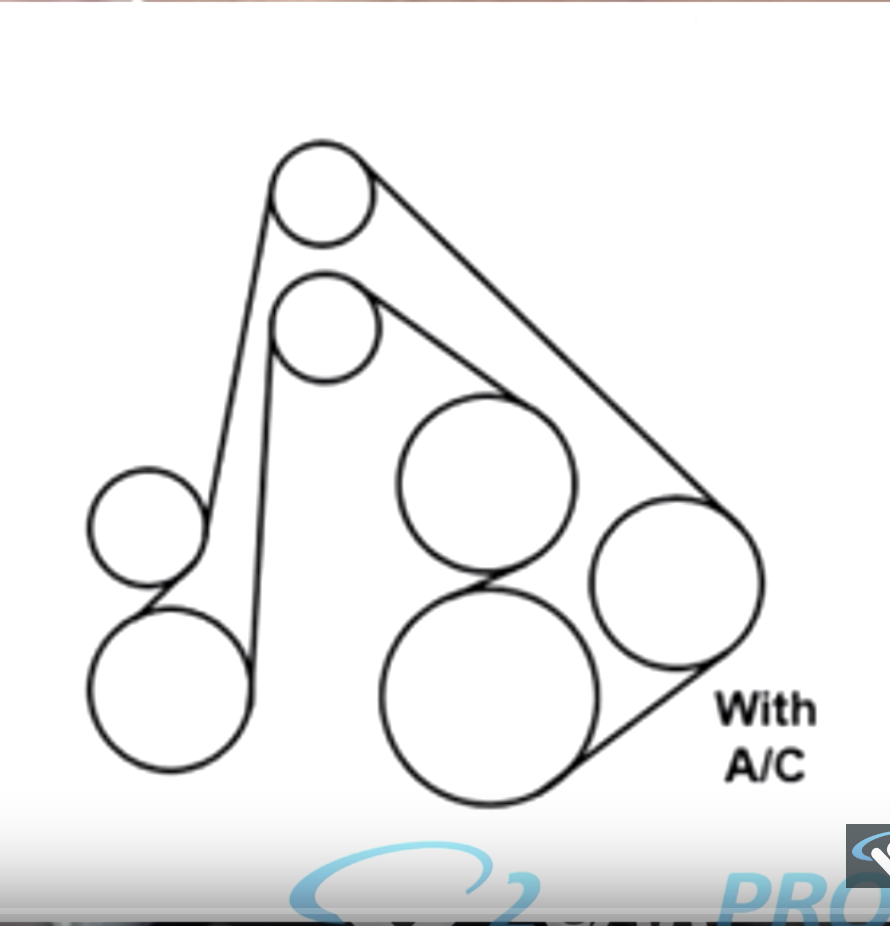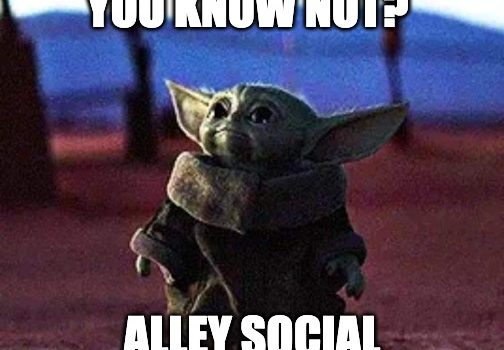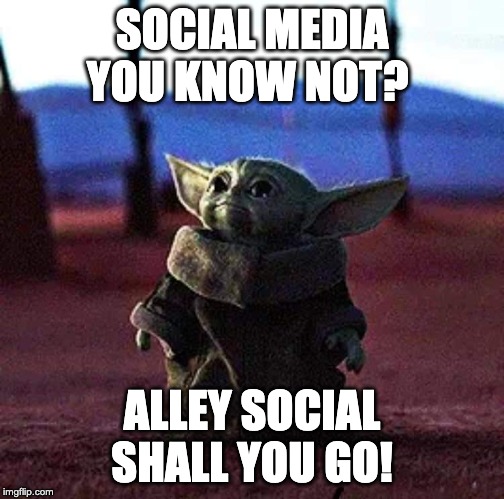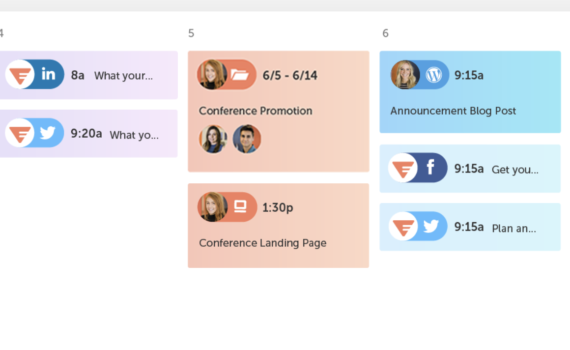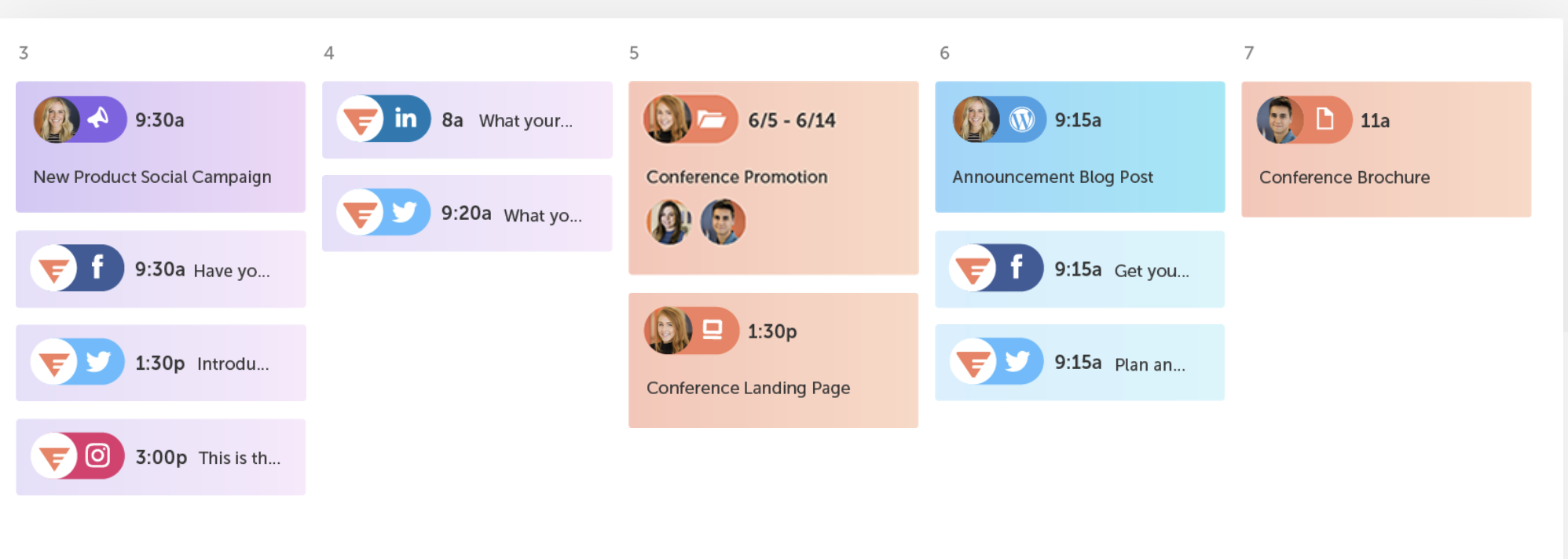Why Do Social Media, from 2019 to 2020
Category : Social Media

From awareness to sales in 2020.
As we approach 2020 we look at why we do social media.
In the past social media hasn’t been something measured with a direct return-on-investment (ROI). It’s been mainly used for brand awareness and customer / potential customer engagement.
The shift to get an ROI on social is here. Social media performance marketing consists of using ads to reach a certain traditional goal like clicks, lead generation, or a sale as opposed to traditional engagement such as follows and likes.
This is still a long game of brand awareness and customer satisfaction. It’s still vital to do brand awareness to make customers cognizant of your brand identity and why to choose you. But it’s also important to couple that with conversions.